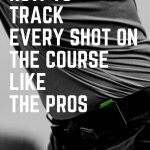Arccos Caddie is the 3rd generation of the Arccos shot tracking system and I have to say that this version is excellent.
I had the opportunity to play a few rounds with it before writing this and I am impressed with the accuracy and ease of use as well as the information and game analytics that the Arccos app gives you after the round.
The Arccos Caddie is an excellent tool that gives you the kind of shot by shot data that previously was only available for top level pros and it does so in a way that doesn’t distract you from your game.
Under Par Goals readers can get 10% OFF their purchase from Arccos with the code UNDERPAR.
CLICK HERE to check availability and price at Arccosgolf.com.

Arccos Smart Sensor Specs
| Sensors | 14 |
| Phone App | Yes |
| Shot Tracking | Yes (In App) |
| Club Tracking | Yes (In App) |
| GPS | Yes (In App) |
| Slope/Altitude Adjustment | Yes (In App) |
| Wind/Weather Adjustment | Yes (In App) |
| Stat Tracking | Yes (In App) |
| Caddie | Yes (In App) |
| Caddie | 3-5 Years |
| Subscription | $99/year |
| Courses | 40,000 + |
How It Works
To set up the Arccos Caddie you need to screw one of the sensors into each of your clubs (including one specifically designed for your putter).
Then you download the Arccos app to your smartphone and set up an account with Arccos (more on the app later). Once you have your account set up, it walks you through pairing the app with each of the sensors on your clubs. You need to go through this process so that it knows which sensors belong to which clubs.
The entire pairing process took me about 10 minutes.

When you are ready for your round, you need to download the course map for the course you are playing. I would suggest doing that ahead of time so you don’t get stuck out on the course with spotty service trying to download it. This also means that the Arccos Caddie works fine even if you don’t have any cell service.
The good news is that you just have to download a course once, so if you play the same course regularly, then you’ll be all set.
The part that I didn’t like is that you need to have your phone in your pocket in order for each shot to register. But Arccos fixed that recently with the addition of the new Caddie Link (more on that below too).
Accuracy
So all this sounds awesome, but if it doesn’t work then who cares, right?
I have used manual shot trackers in the past that required you to get out your device and set the club that you were using on every shot and with those I never finished a round where I remembered to track every single shot.
So the fact that the Arccos Caddie didn’t miss any of my shots over a few rounds of golf was very satisfying. For the first few holes, I would check it on every shot just to see if it worked (it did) but then as my first round progressed, I scaled back to looking at my device only between holes.
The accuracy of the tracking is dependent on the accuracy of your smartphone. Current model phones are going to get it right down to a range of a yard or two.
Fair warning though, this kind of accurate feedback on distances can be sobering for the average golfer. But if you check your ego, the information can help your game significantly.
For example, I noticed that when I miss hit my driver I lost 50+ yards, but if I throttled back just slightly and focused on solid contact, I hardly lost any yardage compared to my more aggressive swings. So in the space of only a couple rounds, I’ve already improved my driving results because of the feedback.
The one area that requires a little bit of manual work is on the putting green. For me, it did a good job of tracking where I hit each putt, but since the app can’t possibly know where the groundskeeper cut the hole that day, if you want accurate putting stats, you need to set the hole position.
They do have a nice feature where it learns from anyone that set the hole position for a particular hole on that day, so I did notice that on a popular course, playing in the afternoon, most of the locations were accurate. Which means there was probably someone with an Arccos in one of the earlier groups that day.
Playing With The Arccos Caddie
I was pleasantly surprised that the Arccos Caddie did not disrupt my game at all, even the first round out.
The Sensors
I made sure to put on the sensors ahead of time and get at least one range session under my belt with them on the clubs. I can honestly say I didn’t notice any difference in feel. Some of you elite level players might, but for us mortals, these sensors are not going to affect your swing.
They stayed on pretty securely during the round. Occasionally, I found myself tightening them a little before a shot, but not often. They are screwed into rubber grips so it’s normal that they loosen a little bit over time. It never seemed like a distraction though.
According to Arccos, they are activated by light. So the system knows which club you have out of the bag. This conserves the battery in each sensor which, according to Arccos, is designed to last 5 years and guaranteed to last at least 2. I’d imagine this varies based on how much you play.
There were a few times when I carried more than one club to my ball and laid the others on the ground, but it registered the correct club from the impact. So, from my testing, even if you have more than one club out, it will get the right one.
Arccos Caddie App
The the whole idea of shot tracking on the golf course means that you need a good interface for keeping and analyzing that data. After all, it doesn’t really help if you can’t use it to improve.
The Arccos Caddie app is available on iOS and Android and according to the Arccos website:
- Compatible iOS devices include: iPhone 6s and above, running iOS 13.0 and above.
- Compatible on select Android devices running Nougat 7.0 and above that include a gyroscope and accelerometer.
During Play
The app is easy to use and quite responsive when you use it during play.
The best part is that you really don’t have to even bother with it while you are playing if you don’t care about getting the pin position accurate. It will run in the background your phone locked and track all your shots perfectly.
If you want to use it though, the in play functionality includes a pretty good course map and GPS. It will give you yardage to the front, center, and back of the green and also let you drag your finger across the screen to see how far specific targets or hazards might be or to plan out a good layup yardage.
It also lets you add penalty strokes or tell the tracker that you just took a practice or provisional shot. You can always go back and clean those things up after the round if you would prefer to just mark them on your scorecard.
Shot Analytics
This is where the Arccos system really shines and can have a big impact on your game over time.
The app breaks the analytics into three tabs, the Player tab, Clubs tab, and Activity tab.
The Player tab gives you some great insights into your strengths and weaknesses. Arccos recently added a “strokes gained” calculation and breaks that down by Driving, Approach, Short Game, and Putting.
When you see strokes gained for PGA players, it is calculated in relation to the other players either overall or in that tournament. Since you aren’t playing on the PGA Tour, Arccos calculates your strokes gained against a specific handicap that you set. I like this approach because it helps you see progress over time.
Check out the video below for some more detail on this.
I had the standard set to a scratch golfer in the screenshot below (which is far from what I am) but it still works great to highlight strengths and weaknesses. As you can see below, my putting was pretty good but my approach game was terrible.
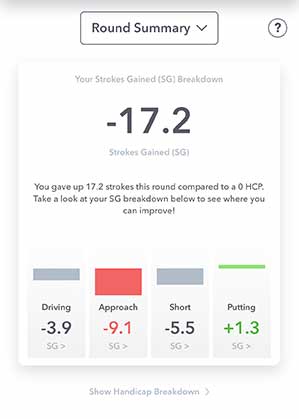
The Clubs tab helps you figure out your individual club distances. It gives you three stats for your clubs (with each one broken down by individual club). “Smart distance” is essentially an average with a little additional calculations in there to account for outliers. “Smart range” is a range which you can consistently expect to hit that club. “Longest” is exactly what it means…the longest you’ve hit each club. Finally, it gives you a Greens In Regulation percentage for each club.
Finally, the Activity tab is where you go to see your past rounds. This is helpful for looking back on a round and figuring out what worked and what didn’t. A great use of this function is to go back and look at past rounds at a particular course before playing it again so you can learn from your successes and mistakes.

Arccos Caddie Link
The Arccos Caddie Link is a small clip that you can attach to your belt in place of keeping your phone in your pocket.
It takes the place of having to put your phone in your pocket when you play. You then sync the data recorded by the Caddie Link with the app on your phone whenever you want.

I haven’t had an opportunity to test out the Link yet, but I’ll certainly add an update here when I do.
There are some benefits to having the shots immediately visible on your device in case you need fix a mistake or add a penalty shot, but I think not needing your phone in your pocket at all times is much more helpful.
CLICK HERE to check availability and price on the Arccos website.
Arccos Caddie Smart Grips
Another way you can take advantage of the Arccos Caddie system is with their grips that have the sensors built right in.
There are some pros and cons to going with the grips instead of the regular Caddie sensors. The biggest advantage of the Caddie Grips is that you don’t have to worry about having anything attached to your clubs.
However, the Smart Grips are 1/4 of an inch longer than regular grips. That extra length is where the sensor is located. Some reviewers on the Arccos site have reported that this results in a slightly softer feel at the butt end of the club.

So whether you use the sensors or the Smart Grips, you’ll still end up gripping the club with a little extra sticking out of the butt end. This didn’t make much difference to me with the sensors attached, so I assume it would be even less noticeable with the Smart Grips once you figure out the best place to hold them.
The other downside (and why I would recommend the standard sensors, at least for now, is that grips wear out. I replace my grips every season and with the Smart Grips ranging from $199-$249 MSRP, that’s a big investment every time you need new grips. Even the higher end grips like the Golf Price MCC Plus4 New Decade grips will only run you a little over $150 for 13 grips.
Arccos does offer “member pricing” for replacing grips compared to buying them new, but it’s still more expensive than grips alone and limits which grips you can use.
CLICK HERE to check out the Arccos Smart Grips.
Arccos Caddie Subscription Cost
According to the Arccos website, all Smart Sensor and Smart Grip purchases include a 1-year subscription valued at US$99.99 starting from the date the sensors are activated. After 1-year you will be auto-billed US$99.99 per year.
The bad news is that, just like most GPS devices and apps, Arccos has a yearly subscription. The good news is that they seem to be constantly upgrading and improving the app to give you more insights into your game and make it easier to use, so at least you’ll feel like you are getting added value every year.
Arccos Caddie FAQs
Does Arccos Caddie work with Apple Watch?
Arccos Caddie is compatible with the Apple Watch. Rangefinder Mode is available with Apple Watch Series 1-6 and Shot Tracking mode is now available for Apple Watch Series 2-6. Since shot tracking is the core feature of the Arccos system, this means that a Series 2-6 Apple Watch is a near necessity if you don’t want to keep your phone in your pocket during a round.

Do Arccos Caddie sensors work on SuperStroke Putter Grips?
Arccos Caddie sensors work great on SuperStroke Putter Grips, however, you will need to purchase the SuperStroke Putter Grip Accessory kit from Arccos in order to properly install the sensor in the grip. Once installed, it fits perfectly and is actually less noticeable than the standard screw-in putter sensor.