Scratch golfer or 30-handicapper, we all feel lost on the course sometimes.
While some spend hundreds of dollars on handheld GPS devices, others choose to go the more affordable way, the way of a free golf GPS app. However, there are countless free golf GPS apps out there. Today, I’m going to walk you through the best.
Rather than make you spend plenty of hours and rounds testing these out, you can come here, read through our reviews, and pick the best one for you. We’ll keep it simple, which besides being one of our goals in writing, is one of the main criteria we look for in an app. So go ahead and read through. And if even if you don’t, take a look at the pictures and see if something catches your eye.
Also, please keep in mind we are using and reviewing the free versions of each app. Yes, there are features that can be unlocked with payments, but we’re here for the best FREE golf GPS app.
If you want something that tracks your shots for you AND has a fairly robust GPS phone app, check out our Arccos Caddie Review.
SwingU
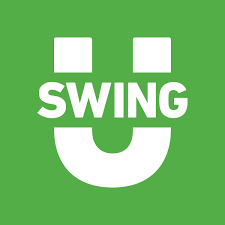
We might as well start with the best. Of all the best free golf GPS apps, SwingU is the crown jewel. I’ve been with them since they were SwingxSwing, and have been hooked ever since.
Keeping score is simple. You select the course you’re playing and your information pops in using the profile you signed with. If you’re playing with friends, you can add them into the app and decide if you want to use handicaps or not—you know for when the friendly competition gets a bit more serious. With a clear satellite picture of what is to come, you’ll never be surprised by a water hazard or trap hiding beyond a hill.
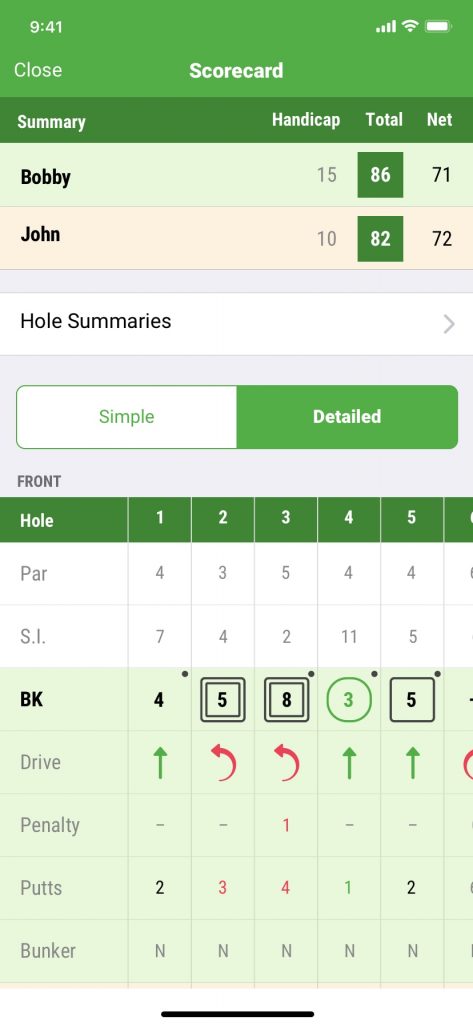
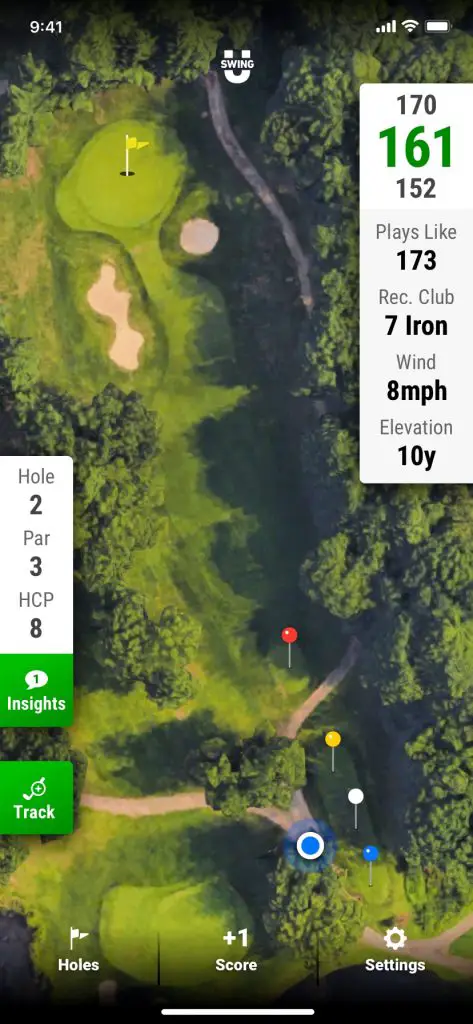
I’m a big fan of round prep. I check out the website of the course I’m playing, maybe the scorecard, and definitely the pictures tagged on their Instagram location tag. (Instagram gives you a great idea of course conditions, how people dress, and maybe even a sneak peek at some other hidden amenities. SwingU does most of this for you.
SwingU seemingly has every course in America. 9-hole, 18-hole, public or private, SwingU has it—and lets you know these details. For a free app, there is a massive, and frankly surprising amount of information available. You can walk yourself through satellite images of every hole, and most courses will have the typical placement of every set of tees.


The GPS itself is great, but what elevates SwingU is everything else it offers. For the beginner golfer, they upload blogs and videos that teach you the rules, explain etiquette, and walk you through how to do basic things, such as change the spikes in your shoes.
While most of their instructional videos are hidden behind a paywall, they give you just enough to get interested. Even with the free videos, we know the information is good and useful since they have reputable professionals sharing their knowledge.
Pros
- Satellite images with information provided by past players (such as tee placement)
- Additional course details that includes driving range info, and the course address and phone number
- Helpful articles and videos for new and experienced golfers
Cons
- Satellite images can be outdated and not reflect current tree and sand placement
- Relies on accuracy of SwingU user input
Golf GPS Rangefinder Scorecard

Simple, simple, simple. The best free golf GPS app can be one providing all the information you need, without providing so much you lose focus on what’s really important. And that’s the next shot you’re hitting.
The interface reminds me of a site you might have found on Internet Explorer 10 or 15 years ago. White background, blue writing—but everything you need is right in front of you.
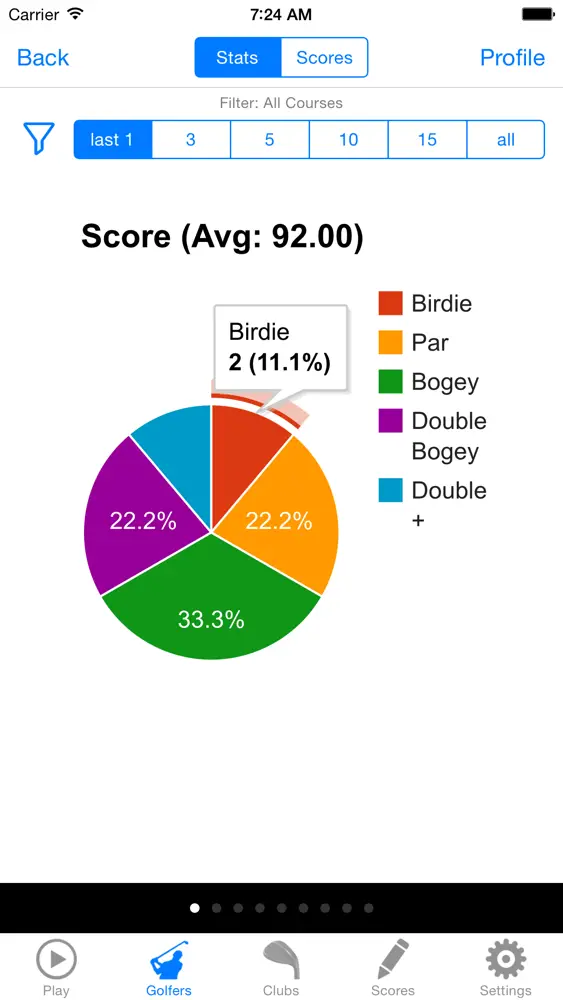

Take a look at the course beforehand using GPS images. Review the scorecard and track your shots. Again, all the basics. One thing that makes the Golf GPS Rangefinder Scorecard stand out is that the pins are draggable. For a course with large greens, this could cut a putt from 60 to 10 feet, and we all know how big that advantage is.



If we were recommending the best free golf GPS app for someone who isn’t exactly tech-savvy, this would be it. The tabs clearly state what can be done in each section of the app, and once you’re set-up, everything falls into place.


Pros
- Simplicity trumps all in this case. Easy to understand, easy to use.
- Can add emails for each player in your group so that they receive a copy of the card after their round
- App tells you the expected sunrise and sunset times of the course based on location
Cons
- Features are limited, leaving some golfers wanting a bit more
Golfshot: Golf GPS + Caddie

Golfshot: Golf GPS + Caddie is the best free golf GPS app for the average golfer. Golfshot utilizes information submitted by other golfers to procure things such as average hole score, fairways, and GIR percentage.
From this, the average golfer knows where, and how, they might need to bear down before even getting to the course. A favorite feature of ours is that they even highlight the “hardest” hole. Additionally, you have a direct connection to GolfNow for booking tee times.

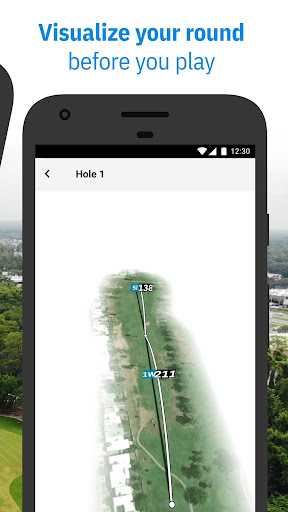
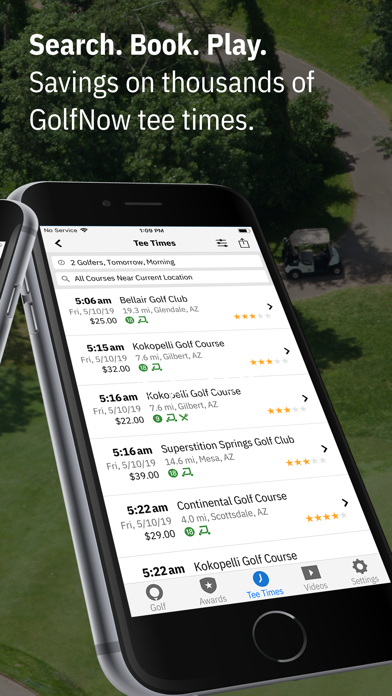
As far as the GPS feature, you will not find a better app for walking you through the holes. The course flyover feature does just that. You can go from hole to hole, and an automated camera pans from the tee to green, and then back again.

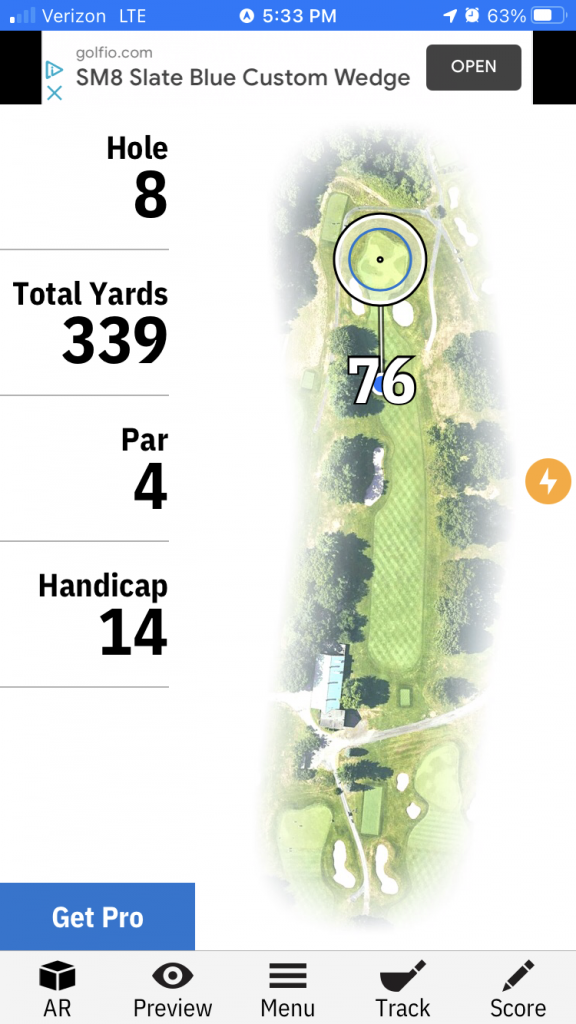
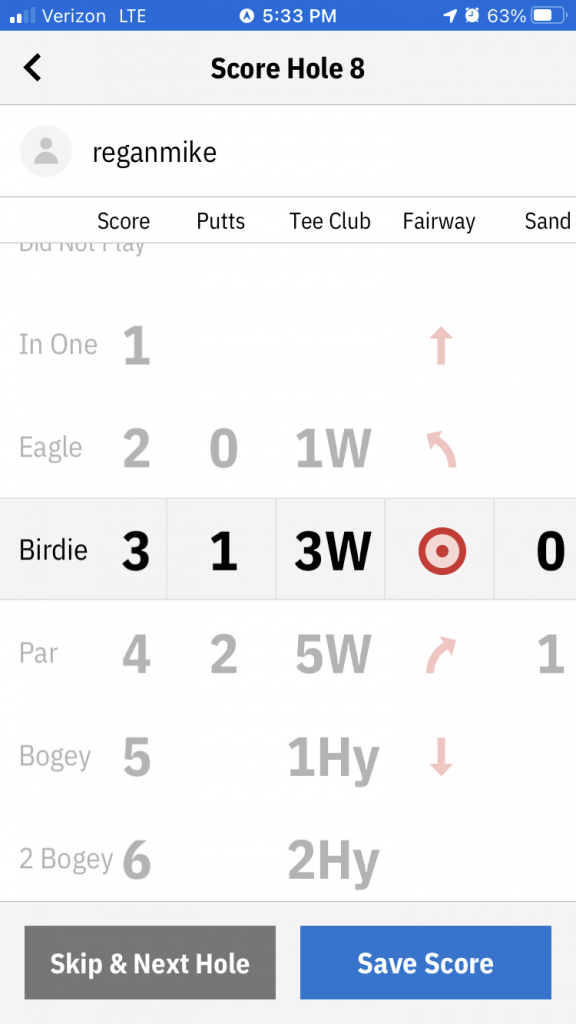
Once you’re playing the round, you lock in via GPS. While other apps allow you to see where you’ll be after a shot of a certain number of yards, you’re getting only tee to green distances with Golfshot.
Pros
- Shows average pace of play, though these numbers seem to be on the low end
- Easy to switch between course scouting and actually playing the course—and very hard to mix the two up
Cons
- When viewing the course directory, you are taken out of the app and into your web browser
- GPS flyovers tell you what’s ahead, but like most satellite images cannot show elevation changes
Hole19 Golf GPS & Scorecard
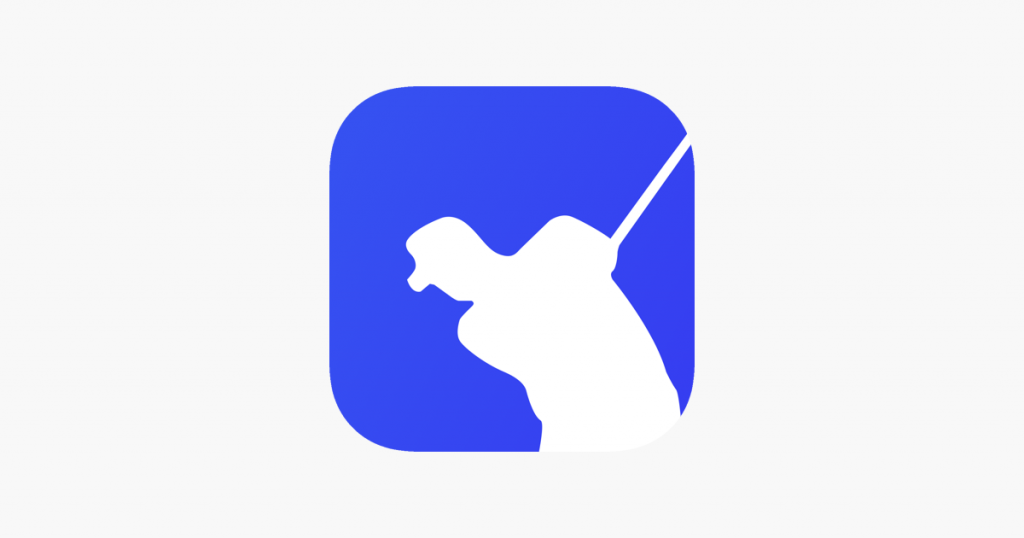
Part of what attracted us to Hole19 is the name itself. Unlike most holes on a course, everyone loves the 19th hole, and the 19th hole loves everyone back. Much like we were hoping for, Hole19 involves a good community feel and allows other golfers to compete against one another, but also share information.
It may be a bit confusing, but in order to scout a course, you need to “start a round” there. After inputting handicap information for yourself and any playing partner, you can easily go hole by hole. To calculate distance, you’ll be dragging and dropping a marker.
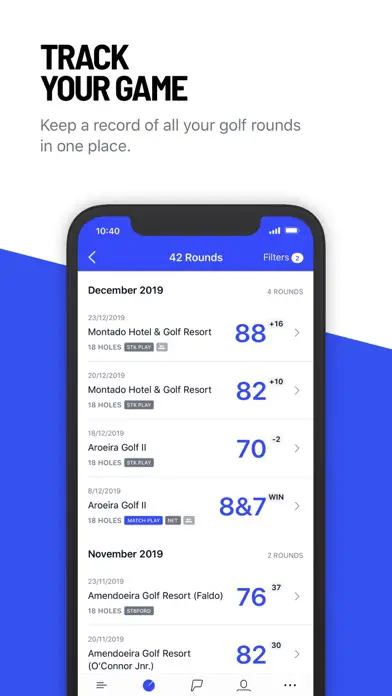
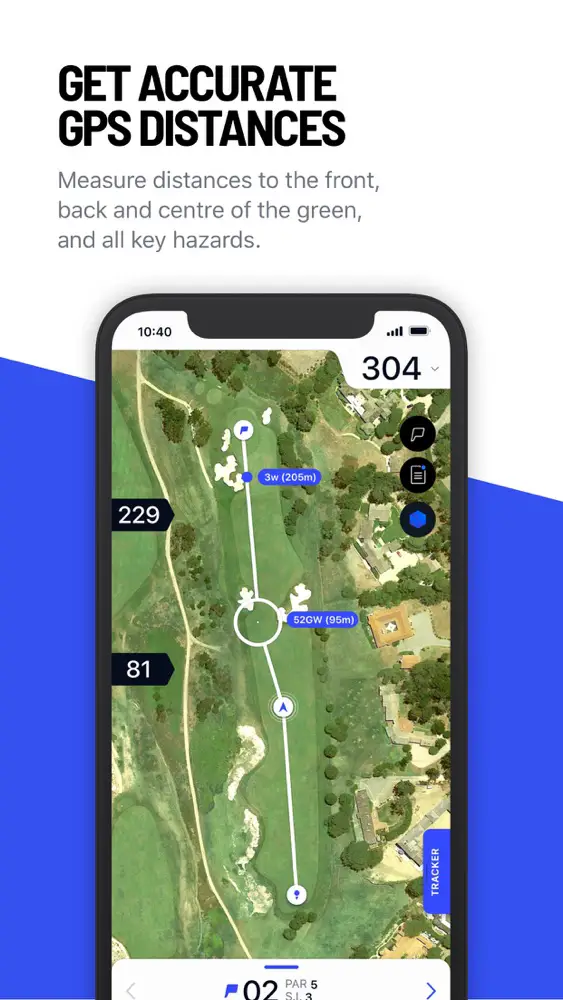
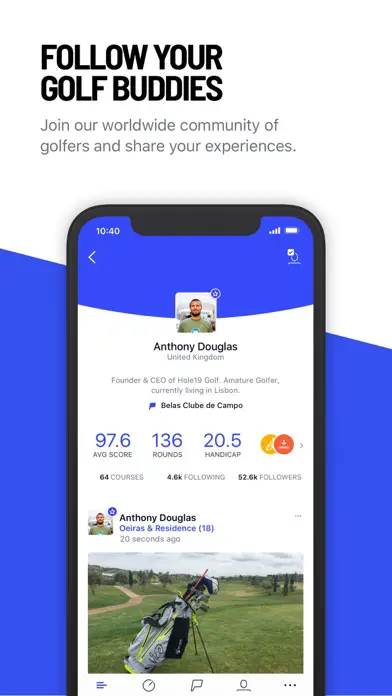
A nice feature with this is that you can easily zoom in on the green and back out again. Rather than sliding the satellite image all over, you press a button, get a clear view of the putting surface you’re desperately trying to hit, and then hit the button again to zoom back out.


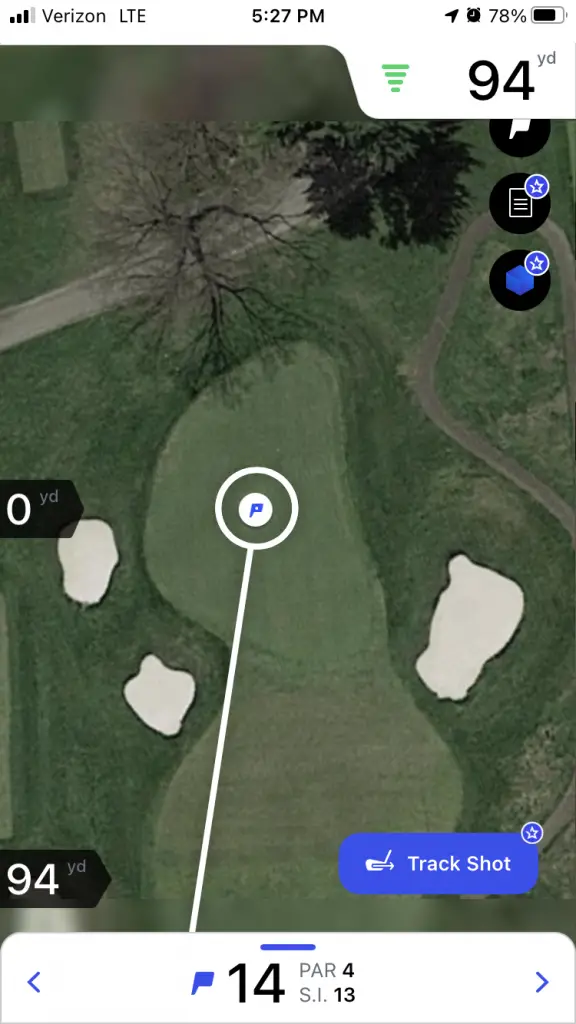
I found Hole19 to be especially helpful for golfers at a course for the first time. The app shows you the hole and what lays around it but blurs out the surrounding holes just a bit.
Suppose you find yourself a few dozen yards from the fairway (don’t lie, you’ve done this before). You need to know how to get back on track. Hole19 takes the guessing out of it and knows exactly where you need to go to recover.
Pros
- Tremendous feeling of community through ratings, following courses, and sharing your scores for all to see
- Can swap the GPS feature out for simple distances that are easy to read across your whole phone
Cons
- Course reviews are difficult to access
- Scouting courses beforehand is confusing and may be difficult for some users
GHIN Mobile

The GHIN app is free, but requires a GHIN number, which is not free. Much like every golf app, there is a financial contribution is required. The only difference here is that it comes upfront.
GHIN Mobile clearly deserves a spot among the best free golf GPS apps for a handful of reasons. Historical data, stat tracking—information on potential opponents, GHIN Mobile is a dream come true for golfers looking to do a little recon work. Not to mention, they have information on every course you can enter your score into the GHIN system.


The x-factor with GHIN Mobile, the GHIN aspect of things. Where else can you enter your scores into the official handicap system? No app I’m aware of. When GHIN added golf course GPS tech to their app, it was a crushing blow to all other apps. After all, why have two apps when you can have one?
The GPS offered here is bare bones. You can measure distance, plan shots, and distance is measured to the center of the green. The area it lacks in most is there is no satellite images and elevation changes are hard to identify. As GHIN Mobile continues to improve and add more features, we’re predicting this app to reign above all over the next few years.

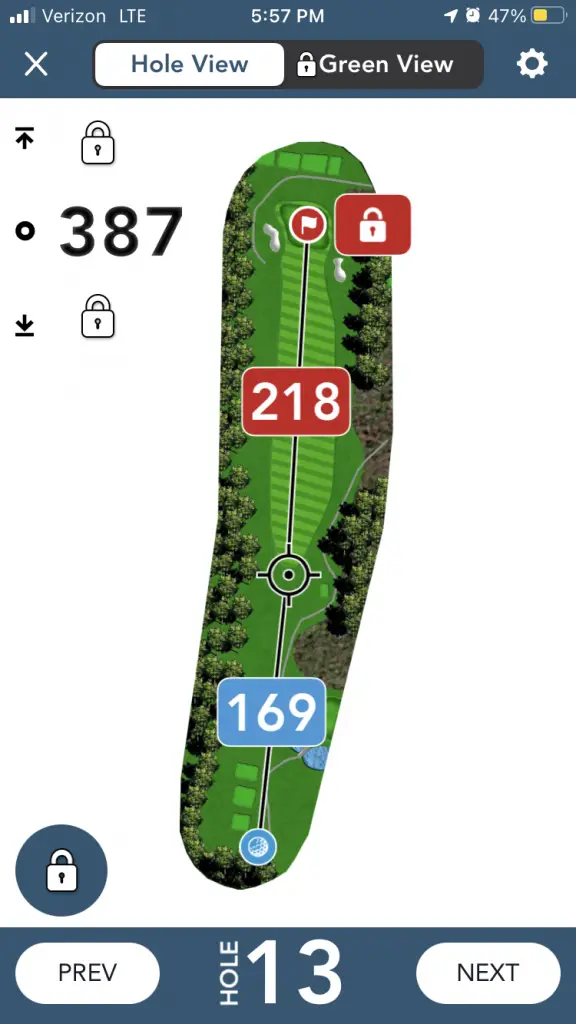
Pros
- Can go enter scores as you go, which end up being entered as part of your handicap
- Bare bone maps help you to focus on the shot at hand without being overwhelmed with information
Cons
- Golf GPS system feels overly basic, but still provides all necessary info
- Not easy to use the GPS and not put the score into GHIN, in the event you are playing by yourself or it’s not an official round
What to look for in a GPS app
Usability and App Images
An app is only good if runs seamlessly. Some apps work better with certain phones. If you have an app that constantly crashes, switch to another. If it works an entire round with no issues, keep rolling with it.
People with less than great vision should pay attention here. For many people, this isn’t a consideration. For others, it should be at the top of your list. Apps that zoom in on key data are vital. When you’re sitting on the 5th hole 165 yards away, you don’t want to pull out reader glasses to figure it out. Use an app the highlights information you need.
Course Images
When you’re scouting a shot ahead or a new course, what’s important to you? Is it depth and elevation charts? If this is the case, a free app might not be the best choice as this is a feature reserved for paid programs. However, if you prefer apps with satellite images, there is a chance you can identify some of this.
There are also apps that exclusively have graphically designed images outlining each hole. This type of app is best for overthinkers, and for limiting the amount of unnecessary information being taken into consideration.
Layout
Not every person is tech-savvy. It’s also important to recognize this. Likewise, some apps are designed for people ready to dig into every crevice of it. Other apps are bare-bones, with limited features, and can be used by any person with any level of experience.
In some cases, apps try to do too much. These are apps we avoid. They’re also apps we held off of putting into our guide on the best free golf GPS apps.
If we had to give one piece of advice, it’s to not be afraid of trying multiple apps. Some layouts work for people, and others do not. The best way to find the app best for you is simply to try a few. And since these apps are free, there’s no reason not to download a couple and try each of them out, even if it’s during the same round.
Stats and Other Data
Many of these apps feature programs that keep track of scores, distance you hit each club, and other historical data about your game. For many, this is important as it provides additional insight, but is also fun to know. When you’re trying to focus on areas you should practice, it’s helpful to know if you’re missing fairways left or right, or if you’re actually in better shape than you thought.
If this is something that interests you, and you are not inclined to do it on your own, be sure to use an app that has this type of feature.
Upside of The Best Free Golf GPS App
Price
The best free golf GPS app is exactly that, free. Your investment is solely the space it takes up on your phone, and can be removed when you’re done with it. Having a few apps doesn’t come with any additional costs and is all the more reason to go with a free option.
Convenience
Do you ever leave your house without your cell phone? No? Neither does anyone else. What’s better than always having the best free golf GPS app with you? Not much. Whether you’re on the course or killing time at work, you always have your golf app with you.
Comfort Level
Learning something new on your phone is a lot easier than learning how to use an entirely new device. For some, this isn’t much of a concern. For others, it’s a nightmare. If you’re someone that likes to have one device on them, and one device only, a golf GPS app is the way to go.
Downside of The Best Free Golf GPS App
Battery Life
What happens when you use your phone a lot? It dies, and without access to a charging port, it will stay that way. If you have a handheld GPD device, this is less likely to happen, but also not impossible. If you have a phone with a good battery, don’t worry about it. If you know you have battery issues, this is something you need to consider.
The Best Free Golf GPS App, Questionable for Tournament Play?
When you’re playing a golf tournament, there are limited amounts of information you can access. On a rangefinder with slope, the slope can be turned off but might raise an eyebrow. When you’re calculating information on a phone, there’s no telling what a person might have access to.
