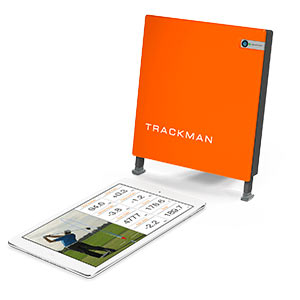Golf launch monitors have developed significantly. In the past, the launch monitor was seen as a luxury that wealthy people could afford to have in their homes.
Within the last 5 years, the budget category for an in-home golf simulator has become much more relatable to the average person.
Our Top Pick | SkyTrak
The SkyTrak golf launch monitor is our top pick because of its affordability combined with high-level accuracy.
SkyTrak markets the launch monitor using the branding that it is for the recreational golfer that wants top-notch accuracy but can pay a reasonable price for the software package. While the SkyTrak device itself will run you about $2,000, it is not nearly as expensive as a commercial launch monitor set up that would cost around $15,000 – $30,000.
What’s Included When You Buy
There are several different launch monitor packages that SkyTrak sells. At the very minimum base package, you will receive the launch monitor with a protective metal case.
Without additional add-ons, every SkyTrack package comes with the base practice range and game challenges including Closest To The Pin and Long Drive Competition. As you move into the more expensive packages, add-ons available include Play & Improve Plan, Range Servant DURA Golf Mat, WGT Play and Improve Plan, Net Returns Home Series Mat and Net Returns 6×6 Home Turf Mat. The pricing on the different packages ranges from $1,995 to $6,688.
Accuracy
The accuracy of the SkyTrak is top-notch. In comparison to its competitor the Foresight Launch Monitor which costs between $8,000 to $15,000, players have said they notice their ball flight data to have relatively similar measurements across the two monitors.

Features
The launch monitor comes with the basic practice range, closest to the pin, target practice and longest drive competition. For the more advanced packages, you can get access to play on the course and even play friends or opponents head to head live using online play. You can sync your launch monitor to further course formats including WGT, Fitness Golf, Creative Golf 3D, TruGolf and The Golf Club Game.
Pros:
- Accurate Data
- Portable – Ability to Move The Monitor
- Easy To Use
- High-Level Software For Play
Cons:
- Small Delay Between Contact and Viewing The Ball On The Screen
- Does Not Track Club Path, Only Ball Performance
Budget Option | OptiShot
Opti-shot is our choice for the budget option because it is the cheapest launch monitor that still provides a reasonable experience for the price. For the low price of $299, you get access to the practice range and 15 available courses for play. Also, the OptiShot is a much lower set up cost as it simply needs a Windows or Mac computer to get started. We will break down the tremendous value of the OptiShot and explain which golfers it tailors to.
What’s Included When You Buy
When you purchase an OptiShot it comes with several add-ons for what OptiShot has titled “Golf In A Box”. The mat that comes with the launch monitor is 4 x 5 feet. The material that the mat is made from is astroturf. The “Golf In A Box” package also comes with a hitting net that is sized 7.5 x 8 x 3.5 Feet. Although you don’t need a hitting need to have solid experience with the OptiShot, it is still nice that they give you one. The package also allows you to use foam balls or real golf balls to see results from impact off the clubface.
Accuracy
Accuracy is probably the biggest downside of the OptiShot. Per the price of the launch monitor, it is understandable that the launch monitor would not have the accuracy of a SkyTrack launch monitor. While the OptiShot is fun to have a simulator at home for an affordable price, the accuracy discrepancies at times are alarming. If you are looking for a consistent training launch monitor, you will want to steer clear of the OptiShot.
Features
The launch monitor comes with 15 golf courses that you can play. There is also a multiplayer mode that allows you to test your skills against players across the world. The online format also has tournaments that can be entered. Overall the OptiShot provides you with a decent simulator that is extremely fun, just make sure that if you are looking for a reliable practice monitor, go with a more accurate model.
Pros:
- Easy setup
- Can use real or foam balls
- Net not required
- Solid multiplayer format
Cons:
- Graphics leave something to be desired
- The accuracy can be inconsistent at times
- Must have a decent computer to run the program on
High-End Option | TruGolf Vista Series Golf Simulators
The TruGolf Vista Series Golf Simulators provide a high-level performance option for the golfer that wants an immersive experience. When opting for the TruGolf Vista Series, you are selecting a high-price option that provides a top-notch realistic experience. Assuming the price is not a factor, let’s dive into why the TruGolf simulators are an amazing option.
What’s Included When You Buy
Depending on which package you buy from TruGolf, different items may be included. For example, in the TruGolf Vista 8 Base Unit (cheapest option at $9445) you receive turf, a full-frame enclosure, HD 720p projector, 116” impact screen, overhead light bar, E6 Connect Subscription Basic (1) year, a library of 27 golf courses and a 1-year limited warranty. Compared to our previous launch monitors and simulators in this article, it is obvious the TruGolf Vista Simulator goes above and beyond.
If you opt to go for something a bit fancier like the TruGolf Vista 10 Base Unit or the TruGolf Vista 12 Base Unit, you can expect to receive upgraded features from the base package. Furthermore, TruGolf adds more features to the more expensive packages like a premium fairway mat.
Accuracy
The accuracy reported from the TruGolf Vista packages is tremendous. Golfers have described the accuracy of the simulator as incredible. If you are a serious golfer that wants pinpoint accuracy for efficient practice then the TruGolf Vista packages are the way to go.
Features
Features that are available with the simulators include the ability to easily transport the simulator from place to place. The simulator is considered the easiest transport model on the market, using TruGolf’s handy storage bag. The graphics and brightness of the simulator are superb and have reports that describe an amazing visual experience. Depending on which package you acquire, you will have access to potentially 42 different golf courses to play on. The huge screen and sturdy enclosures make the TruGolf Vista Simulator easy to set up and enjoy. Overall, if you have the extra cash to buy the TruGolf Vista Simulator, you will be glad you did.
Pros:
- Portable
- Accurate
- Stunning Graphics
- Immersive Experience
Cons:
- Set up process could be faster
Pro Level Launch Monitor | Trackman
The Trackman launch monitor is the number one choice of professional golfers. The Trackman is extremely portable as you can carry the simulator box anywhere with you. If you are traveling on a plane or any sort of travel, simply put the Trackman in your carrying case like a laptop to bring it with you. The Trackman uses two radars, one to track the club at impact and the other to track the ball at impact. If you are looking for a top-notch PGA-preferred launch monitor, the Trackman will do it for you. We will break down the features and more of the Trackman.
CLICK HERE to view their website.
What’s Included When You Buy
The Trackman comes with the launch monitor and a case to carry it in. Besides that, the Trackman does not come with additional items like hitting mats, nets, etc.
Accuracy
The accuracy of the Trackman is the best on the market. Compare the Trackman against any of the other launch monitors or simulators and you will see numbers that are dead-on accurate.
Think about it, if the PGA Tour players are using Trackman, they need to have the confidence that the data they are receiving is accurate. Of course, you have to pay the price for the high level of accuracy, but if you have the money for the Trackman, you will not be disappointed.
Features
Features that the Trackman includes the dual radar technology that tracks both ball and club data. Also, the Trackman has recently received a new design, is easy to set up and has a long battery life of 4+ hours of unplugged play available.
The processor inside the Trackman is very fast, the launch monitor has an auto-leveling system to make sure it is flat and the wifi connection ability makes the Trackman wireless if you want.
One of the coolest features of the Trackman is the built-in video camera that you can use to record your swings. The Trackman also can sync 6 additional cameras to capture all the angles of your swing that you want.
Overall, the Trackman is portable and elite, therefore if you are looking for tour-level performance then the Trackman is your answer.
Pros:
- Tracks every stat you could think of
- Multiple swing angle recording and drawing tools
- Easy to analyze swing
- Portability
Cons:
- Price is very high
- Not perfect, but likely best on the market
What Do You Need For A Home Simulator?
Simulator
For a home simulator, you need a simulator or launch monitor space to hit your golf balls. This can be a room, garage or even backyard if you want. From there, you need to select an actual launch monitor to use, which we have broken down several great options earlier in the article. Believe it or not, many of the launch monitors have several options for golf simulation software, therefore you will need to determine which software works best for you. Do you want more courses you can play? Do you want online head-to-head play? Do you simply want a practice range? These are all options to consider when selecting the software to go with your launch monitor. Select a golf mat that works for your swing and visual pleasure. Make sure that it fits comfortably in your simulator space. Last, make sure to determine if you want to hit into a projector screen or net, based on your needs.
Mats
A golf mat is a key factor for your simulator. Make sure to select a mat made of the material that feels comfortable to you and make sure that it fits correctly within the dimensions of your space setup.
Projector
Projector screens that can handle impact are the type of screen you want if you intend to project the launch monitor. You will also need a projector that can project the stream of the launch monitor on to the screen.
Net
For the hitting net, you need this if you opt-out of the projector screen. The launch monitor can still track and display your results via an app or computer if you use a net. However, you do need a net so that balls don’t fly around your simulator space setup.
Computer
A computer is normally needed for most of the launch monitors. Whether it is to run software or display results from shots, many of the launch monitors sync with computers. Some of the launch monitors sync with iOS apps and therefore iPads work in some cases. However, make sure to check the technical requirements before purchasing the launch monitor you want. Overall, we suggest creating a plan for assembly before diving into buying each piece of the simulator setup.
Golf Simulator Room Dimensions
Recommendations for setting up a golf simulator room consist of minimal items for a basic setup, to more extreme needs for a more immersive golf simulator setup. If you are looking for the basics so that you can simply use a simulator in your house, let’s discuss what this entails. In general, for most golf simulators the amount of space you will want at minimum is 10’W x 10’L x 8.5’H.
The screen that you use for your simulator should have a foot or two of room on the sides inside the room it is in. For your height, you want about an 8-9’ ceiling, depending on your swing type. Most screens and nets are about 3’ deep and generally the average swing is about 6’ deep, therefore you will want about 10’ in the room for depth of the swing in the room.
After determining your room for the setup, go ahead and choose a hitting mat that works with your dimensions. After that, locate a projector screen if you are intending to project the simulator, or a hitting net if you are not using a projector.
Between the mat and the net or projector, make sure the dimensions meet the overall needs of the setup. While this takes a little thinking and math, it is easy to set up your virtual golfing room environment.